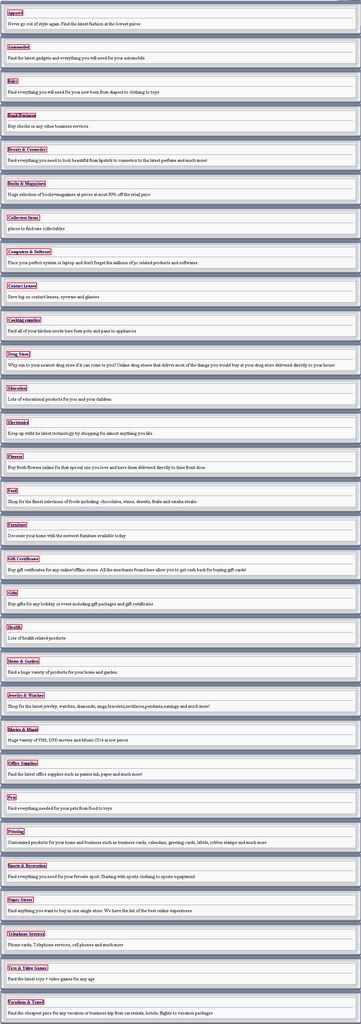General Questions about QuickRewards Network:What is QuickRewards Network?QuickRewards Network is a loyalty marketing site that rewards its members for doing things they normally do online such as surfing the web, using a search engine, shopping, singing up for offers, taking surveys and much more while bringing out advertisers the quality targeted traffic they want.
How much does it cost to join QuickRewards Network as a member?Joining QuickRewards Network is completely free. We will never charge you to be a member or force you to pay for upgraded memberships.
Frequent Member Questions How do I become a member of QuickRewards Network?You can join our network by simply clicking on JOIN NOW link on the front page and fill out a simple 30 second form. After filling out the form go to your email for the confirmation link with a code in order to confirm your account.
What is the difference between primary and secondary email in the signup page?Primary email account is the email account that you use most often for us to contact you regarding your account standings or for any other reason. This should be an email account that you check on a regular basis. Secondary email is the one that you will use to do your offers on the site if you don’t want to use your primary email. Secondary emails are optional.
What to do if I didn’t receive the confirmation code?Simply click on Lost Password/Missing Confirmation link on the bottom of the page and enter your email when requested or you may always email us to send you your confirmation code.
What are my responsibilities as a member? You are required to follow the rules stated in the terms. As long as you follow the rules you will enjoy the benefits of having a long time relationship with QuickRewards Network.
Which countries can join your program? Currently we are only allowing members from United States and Canada to join. All other countries are not permitted at this time. If a member who is not from US/Canada joins QuickRewards Network we will close their account without any payment regardless of their account balance or status.
How many QuickRewards Network accounts can I have? QuickRewards Network allows 1 account per household. If your household has more then one computer you may use our sub-accounts option which will allow all family members to share one account. Signing up with more then 1 account without our permission will lead to closure of all accounts without payment. If for any reason you need a second account you must email us for permission first.
Can I refer myself or my family members in the same household? Yes, you can all use one account through our sub accounts feature.
What are sub accounts?Sub accounts will allow your family to share one account. You will all be able to combine earnings into one balance. Check out sub accounts feature once you login for more details and to set it up.
Is QuickRewards Network WEBTV compatible? Yes, QuickRewards Network is compatible with WebTV although some you might experience problems with some of the offers on the site because some of the advertisers have tracking which requires cookies that WebTV does not support.
Do I need to be an active member? Yes you do. You must login to your account and earn at least a point every month. If you don’t use your account for a couple of months and we do cleaning it will be deleted. You will loose your whole account and all your referrals. This process can’t be reversed.
How can I cancel my membership?You can cancel your membership any time by emailing us and requesting that we close your account. If you do that you will loose all the earnings and referrals. This process can’t be reversed.
What happens if I forgot my password?Simply click on Password/Confirm link on the front page and enter your email when requested or you may always email us to send you your password.
How can I change my email?You may change your email by contacting us or by going into your account information to update it. Be sure to include your old email, new email and your password for security reasons.
How can I change my contact information including my address? You may do that by updating your profile when you login to QuickRewards Network or by visiting
http://www.quickrewards.net/account/profile.html while logged in.
How can I change my theme?You can change your theme by clicking 'Themes' from your 'My Account' panel or by visiting
http://www.quickrewards.net/account/settings/themes.html.
To alternate between themes, select one from the dropdown menu or by clicking these links.
'Simple' Theme
http://www.quickrewards.net/account/settings/themes.html?skin=Simple 'Clear' Theme
http://www.quickrewards.net/account/settings/themes.html?skin=ClearWhere do I locate my referral link?You can locate you referral link my clicking 'Referrals' from your 'My Account' panel or by visiting
http://www.quickrewards.net/refer.html while logged in.
Alternatively, you can use this link:
http://www.quickrewards.net/?r=*********** <--Replace *********** with your service name or account ID.
Can I use a P.O. Box address to register for QR and receive my gift certificates?We would suggest that you do not use a P.O. Box. Most of the places that we buy gift certificates from do not ship to P.O. Boxes, but some do. Please email us if you would like to know if a certain gift certificate could be sent to P.O. boxes.
Can my QuickRewards Network account ever be closed? We have the right to close any account that is committing fraudulent activities, has fake account information, multiple accounts and other reasons that violate our terms. If we close your account we might require a proof of your identity such as a picture id in order to give you back your account. If your account will be closed you will not get paid and loose your full balance and referrals. Please make sure you read the terms carefully before joining.
Will QuickRewards Network ever ask me for my social security number?If you are a United States resident we are required to ask for your social security number if you earn more then $600 a year with us. We will be forced to send you a tax form. If you don’t earn $600 a year we will never ask you for your social security number.
Why can’t I login to my account?One of the reasons you can’t login might be because your password is wrong. Please make sure that the password is correct (case sensitive). If your password is correct then your account could have been closed or frozen for a variety of reasons. You may email us to find out what is going on with the account.
Redemption and Earnings Questions What is a QuickyPot?The QuickyPot is a weekly offer the QuickRewards holds to reward members a little more for completing offers. Each week they choose a new offer to hold the title of QuickyPot offer. During that week, every time a member completes that offer the tokens in the QuickyPot will increase and they will be entered into a drawing for the QuickyPot. The winners will be announced on the weekend and the prizes are as follows
1st - 50% of QuickyPot
2nd - 30% of QuickyPot
3rd - 20% of QuickyPot
Every once in a while they will also hold a Super Wacky QuickPot. During this event, there will be 10 QuickyPot offers! Not only that, but everyone is a winner! The pots for each offer will start at 100,000 and will increase everytime a member completes that offer. By the end of the week, the pots are quite large (during the first ever Super Wacky QuickyPot, IdealBite set an unbeaten record of over 30 million tokens!). The pots will be equally divided amongst every member to complete the offer, so you can earn up to 10 shares from the 10 different offers! One offer will also be secretly selected to be the special offer. Every member that completes this special offer will receive a bonus 10,000 tokens!
When can I cash out?You may cash out any time you like when you reach the required amount for a specific redemption. Paypal payments have no minimum amounts. Most other gift certificates require you to have a minimum of $5 balance to redeem for them. Please check with the terms and conditions for special Paypal Requirements for Canadian residents and US residents with non-verified Paypal accounts.
What can I cash out for? You can redeem your balance for cash in Paypal, point transfers to other websites, variety of different online/offline store gift certificates, advertisement money and other selections.
How often can I cash out? You can cash out any time you like for Paypal or any time when you reach a certain amount to request some kind of redemption.
Do I need to cash out my full balance at once? No. You may cash out for as much as you like.
How long does it take for my cash out to be processed? Paypal payments are usually sent within a couple of hours. Gift certificates are usually ordered on the same day as you request them. If the gift certificate is an e-gift certificate you will receive them in your QR account email within a few hours. If the gift certificates are going to be send to your house it generally takes 2-7 days for them to arrive. Prizes from the prize shop can take anywhere from 2 days to 6 weeks to arrive depending on availability of the prize.
What if they prize I want to cash out for is no longer available or not in stock? If a certain prize you cash out for is no longer available we reserve the right to substitute it for another item of equal or greater value or refund your points. Or you may choose to wait until the item is back in stock on the merchant we order it from.
Do you ship prizes outside the US? Unfortunately currently the prizes can only be shipped to member in the US. Canadian citizens can cash out for Paypal and gift certificates only, but not prizes.
What happens if the prize I receive is defective? The prizes we sent you are ordered from top online stores such as Amazon, Buy.com, Staples and others. If you have a problem with a product just save the receipt you receive with the prize and call them to resolve your problem.
Is there shipping fees for gift certificates? Most gift certificates do not require any shipping charges. Some redemptions such as Disney Dollars will require a $0.50 shipping fee ($0.75 for Canada) which will be deducted from your QR balance.
Is there shipping fees for prizes? There are no shipping fees for the prizes you request. The shipping fees are already included in the point value of the prize.
Questions regarding various earning opportunities on the site What do I have to do to earn cash? You get paid to visit websites, use a search engine, send greeting cards, signup for offers, shop online, answer daily trivia and much more.
Can I get paid for referring friends? Yes! Please check the referrals section of the site for the latest deals and promotions.
Can I sign up for the same offers more then once? Most of the offers are a one time deal only. There are a few offers that allow you to join multiple times. You may do clicks, searches, greeting cards, trivia along with a couple of other activities every day.
Do I have to use the same email for offers or shopping as my QR account? No you can use any email you like to do offers. It don’t have to be the same email as you registered with.
How often can I do clicks? You can do your daily clicks every single day. A new day starts midnight Eastern time.
What are Quick Points? Quick Points are similar to Ref Points from the older QR. You will earn Quick Points for visiting websites and other activities. They will then be converted into cash.
How do I convert Quick Points into cash?The value of 100 Quick Points is $0.01. Once you earn 100 Quick Points, the system will automatically convert it into cash for you.
What are tokens? Tokens can be earned by doing various activities on the site. You will be able to redeem them for various prizes. A complete list of how you can earn tokens will be released very soon.
What could I cash out the tokens for? You may redeem your tokens for a variety of different prizes. They can’t be redeemed for cash, gift certificates or point transfers since they have no real cash value.
Can I convert tokens into cash or buy tokens with my balance?Sorry no. Tokens have no real cash value. They can only be redeemed for prizes in our prize catalog.
Paid Email Questions What are paid emails? Paid emails allow you to earn extra cash. They contain paid clicks as well as offers were you can earn cash. They will also contain important information and updates.
Why am I not receiving paid emails? You might not be receiving paid emails for two reasons. The first one is make sure that in your profile you opted into receiving paid emails. If you didn’t just change your profile and select that you want to receive paid emails. Another reason is that your mail provider might be blocking our mailings. In that case we would simply suggest that you email us to change your email address to something else. Please remember that it is also possible that you do receive our emails, but they are sent to your trash or bulk folder.
How do I opt out of paid emails? You can opt out of paid emails by logging into your profile and change the settings. You may also reply to our email and ask for us to remove you. If you reply to our email with the word delete will we delete your QR account and you will not receive any more emails. This action is not reversible.
Can I receive paid emails in both primary and secondary accounts?No. Paid emails will only be sent to the email which is set to receive paid emails.
Shopping QuestionsWhat do I need to do to get credited for shopping?To get credited for shopping just use our links in shopping section before adding an item in your car. Make sure you don’t use coupons that come out of other sites or coupons that are affiliate coupons not given by us. Also please try to clear your cookies before shopping. After you shop send us a copy of the welcome email for us to process.
How long does it take to get credited for shopping? After receiving your welcome email it generally takes anywhere from couple of hours to 2 weeks to credit depending on the merchant. If an item is not in stock it might take more then 2 weeks to show up in reports since reserved items are only credited once they are shipped. As soon as we receive your shopping confirmation email we will pend your commission until it is approved once the item is shipped.
Do you credit for using gift certificates? No, you do not get paid for the value of the gift certificate, but you will get paid for the remainder of the item that didn’t use a gift certificate. For example if you buy a book for $100 and have a $20 gift certificate you would only get cash back for the $80 that you paid for with a credit card.
Can I get rewarded for buying gift certificates? Yes, some stores and giftcertificates.com reward you cash back for buying gift certificates. Please check the gift certificate section located in the shopping section. All stores not listed in that section do not reward for buying gift certificates.
What is the Frequent Shoppers club? Frequent Shoppers club is a free club that allows members to receive extra bonuses for shopping with QuickRewards Network. Club members receive bonus emails with contests and extra money earning opportunities as well as extra cash rebates. Frequent shoppers also receive extra prize tokens for shopping.
How do I join the Frequent Shoppers club. Once you have shopped with QuickRewards Network 5 times we will invite you to join the club. You have to reply to that email and state that you want to register.
What is Shopping Spotlight?Shopping Spotlight is a one week special promotion were you get a higher then usual percent cash back for shopping during a specific week at a specific merchants website.
Offer SignupsWhat should I do to ensure that shopping as well as all signups credit correctly. Make sure that your cookies are set to ACCEPT ALL and that you don’t have spyware blockers. We would also suggest you turn off your firewall if possible. We urge everyone to clear their cookies before shopping with QuickRewards Network. Please remember that if a transaction does not show up in our reports we will not be able to honor it.
Can my shopping balance ever be reversed? If you cancel your order we will reverse the commission and bonuses you earned. If you return an item we will only reverse the commission earned for the specific item you returned not the whole order.
How can I request an affiliate coupon for a specific shopping site? Just email us or post in our forum. We will send you a list of all available coupons for a specific merchant. Failure to use our coupons can disqualify your commission if you use a coupon that comes from another website.
Do you price match other websites cash back commissions for shopping? Yes. Before shopping send us which website offers a better deal and we will get back to you in a few hours. In most cases we will be able to beat or match other websites commissions. This price match is not guaranteed to work in every single situation.
What if I would like to you to add a new store to your shopping list? If you would like to recommend a new store for us to add please email us. We will do our best to add the new store.
How long does it take for an offer that I joined to get credited?Most offers credit instantly as long as you followed the rules. Some offers can take a couple of days to show up as stated on the site.
What can I do if an offer does not credit?Just email us with the confirmation email you received from an offer/order and we will be able to investigate it. All the confirmations must be sent to us within 7 (seven) day. Failure to send them within that time frame will result in non-payment. We will send these confirmations to the advertiser for investigation. They will investigate why it didn’t credit and will let us know if they will manually credit the offer. This decision can depend on many things such as you not clicking on our link, you not clearing the cookies, you providing fraudulent information to the advertiser, duplicate signup and many other possible reasons. Please note that these investigations can take anywhere from several days to several weeks depending on the advertiser. We will try our best to contact the advertisers and asks them to manually credit your transaction, but we can’t guarantee 100% that it will be done.
Do I have to use the same email for signups/shopping that I use for QuickRewards Network account? No you could use different emails for signups. They don’t need to be the same email as your QR account.
Can signups be reversed? Yes. If you provide fraudulent information we have the right to reverse the credit for a specific signup.
Is there a limit to how many signups I can do in a day? No. You may do as many signups as you like, but please remember that you may only do most of the signups once.
If you have any other questions not covered here please email support@quickrewards.net